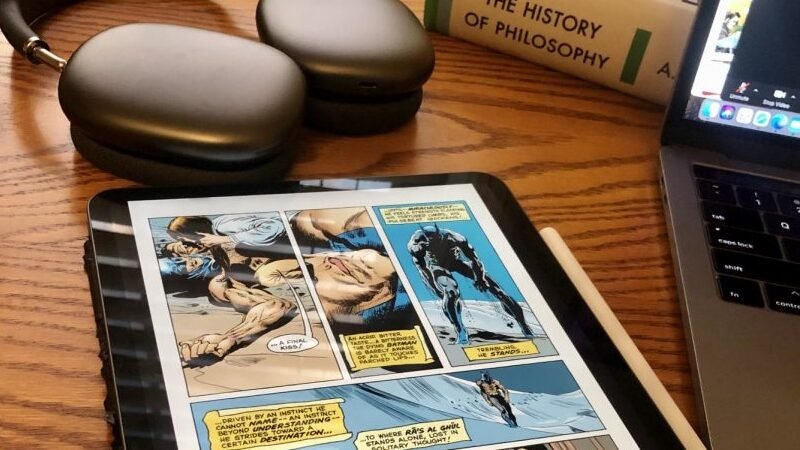Using PowerPoint To Make A Successful Youtube Channel

There are those who want to start a Youtube channel but won’t because they can’t afford a camera or buy an expensive phone. If you’re one of those people, you have an alternative: using your old computer in making videos… if there is MS PowerPoint installed on it.
Here are the steps you must take:
- Deciding what kind of content could be presented using slides
- Learning how to make professional-looking slides
- Learning how to capture on-screen movements
- Learning how to record your voice while giving discussions
- Learning how to sync your audio with your captured slide videos
- How to ensure your Youtube channel’s success
Deciding what kind of content could be presented using slides
This is the first and most important step that you have to decide first, or you might just forget about the others that follow. If you’ve done your research long enough, you might have noticed that the most successful Youtubers own expensive cameras and high-end equipment.
You however are just armed with an aging computer with PowerPoint on it, and your guts to be successful as a video content creator. This doesn’t mean however that you can’t make it happen. But to make sure that you can, you have to think about exactly the kind of content that you will discuss.
After choosing a topic, you have to think of ways in outlining them properly so that they will be presentable enough on a PowerPoint slide. The good thing though is that almost all of the topics you could think of could be presented with slides getting displayed on the screen.
As long as you can embed the right sentences and images into your slides, you could already make your content good enough for any interested viewer. Pick a solid niche for your Youtube channel, then move on to the next steps.
Learning how to make professional-looking slides
This era is also known as the “visual generation,” which means nobody would ever think of your content to be serious enough if there are no captivating graphics on it. To compete against the existing Youtube channels that are created using high-end equipment, you have to make your slides as captivating as you can.
Making a professional-looking output on a platform as popular as Youtube is a no-brainer. And since our goal is to make an attractive video channel, you have to learn how the professionals design their PowerPoint slides. Learn about how professionals make slides here.
If you’re confident enough with your slide-designing skills already, proceed with the next step
Learning how to capture on-screen movements
You can’t make a Youtube channel if you can’t make videos, so this step is vital since this is where you will convert your slides’ movements and animations into video format. You have to understand that a PowerPoint file can’t be directly uploaded to Youtube.
You have to convert your slides into recognizable video formats such as mp4, mkv, wmv, etc. Lucky for you, there are readily downloadable software from the web that you can use to capture on-screen movements.
The most recommended for these are:
- ScreenCast
- Filmora
- Camtasia
There are actually various alternatives to explore, it’s entirely up to you to choose any of them.
Learning how to record your voice while giving discussions
Without sound, videos wouldn’t be that powerful. For this reason, you have to supplement your videos with compelling explanations about your chosen topic. Though this article is supposed to be about using PowerPoint only to make a Youtube channel, you have to accept that voice recording is also a major element of every successful vlog.
For recording your voice, you don’t need to have special studio-quality software though it can surely help to bring superb audio quality. You can use the built-in sound recorder of Windows, or any operating system your PC might have.
To make the most out of your sound recording sessions, you have to consider learning these.
- Audacity
- Garageband
- Wavosaur
These are very lightweight and easy to use, making them very ideal for your old computer.
You could also your phone to record sound. Even if you have a very basic smartphone that couldn’t capture high-quality video, you can surely use it for recording crisp-enough sounds. As long as you can find a spot that’s quiet enough or free from outside noise, you can already start recording your discussions.
Learning how to sync your audio with your captured slide videos
If you’re planning on using those software mentioned above in capturing screen movements, some of them also feature sound recording with your computer’s microphone, so you could truly multitask your way of doing things.
This is highly recommended since it is crucial that you can time your explanations perfectly as your slides move in sequential order on the screen. However, if you prefer doing a separate recording of your narrations from your phone, you must learn the art of syncing your voice with the slides that play in your video.
You need a video editing software for this. These are the most recommended:
- Lightworks
- VideoPad
- HitFilm Express
Why they’re the ones to consider is because they’re lightweight and can be freely downloaded. Using existing tutorials from Youtube, you can learn them easily.
It is strongly recommended that you have to learn basic skills in video editing as well as basic sound recording, in addition to your excellent PowerPoint designing skills. Only then could you have a huge chance of making your channel truly attractive.
How can you ensure your Youtube channel’s success?
You have to know this, making a Youtube channel is easy. But the real question is, could you make your channel truly successful? Here’s the brutal truth about online content creation: There is no guarantee that your output will be a success.
There is a way though of having a higher chance of getting noticed and having higher views, and that is if you’ve chosen a niche that’s attractive enough – this can truly make or break your goals of becoming a successful Youtuber.
Another thing you have to as yourself is, “Can you provide a compelling discussion for your chosen topic?” Since you’ll be relying on your slides alone to attract your viewers visually, it should go without saying that you need to make your explanations clear and engaging enough.
Failing on this would make viewers turn away just halfway through your video. Know this, as time goes by, viewership on Youtube becomes more competitive and if you can’t ensure your viewers that you are very capable of giving the information they need, they would have no reason to stay on your channel.
So to ensure success in this endeavor, bear these in mind:
- Pick a solid niche
- design attractive slides
- provide compelling explanations
Stick to these formulas, and Youtube success using PowerPoint wouldn’t be that far. If you want to have a full-time job making PowerPoint slides, you have to read this.
Before you leave, can you please share this with your friends?