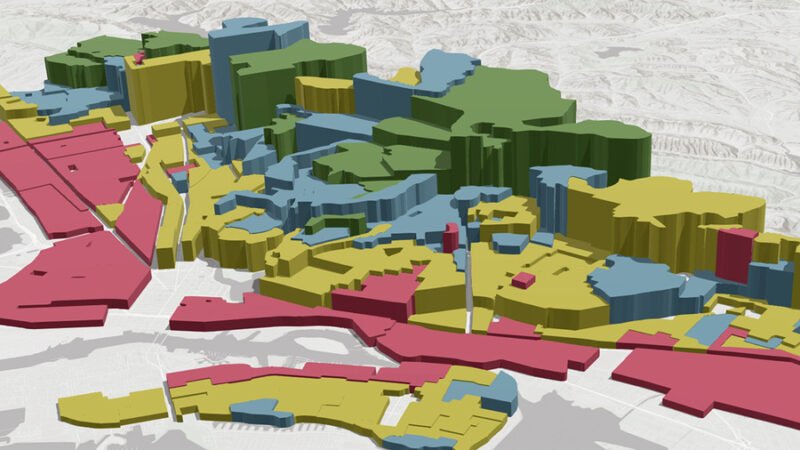Making Money With PowerPoint Presentations (An In-Depth Guide)

When ideas are discussed today in front of a group of people, presenting them via a PowerPoint presentation seemed like the best way to do it. This proves that the demand for presentation designers is high and that if you are someone who knows how to go around with presentation package software, you could utilize such a skill to make some money online.
What you’ll learn here:
- The proper way of making slide presentations
- Making money as a PowerPoint designer
- Converting your slides into videos
- Applying for a PowerPoint-designing job
Before we hop into the PowerPoint money-making gig, we have to get to know first what makes a presentation slides project truly attractive. Obviously, we need it to be the best supplement for your discussion. Let’s delve into the facts about how the experts do it and absorb the most important points about what a top-caliber presentation should look like.
What makes a good PowerPoint presentation?
Making a presentation in PowerPoint is easy, anyone with basic office-productivity software knowledge can make one even without getting too advanced. However, coming up with a really impressive output can be quite tricky.
You can’t make money with your slides if it’s not within the “expert-level” classification. To bring them to that level, you have to make them in such a way that they’ll have the following traits:
Not too crowded
You’ve probably heard about the statement, “less is more.” And in PowerPoint presentations, the statement holds true. You might have heard as well that digital content as well as any multi-media project must be jam-packed with information. That’s quite true. But what that actually means is that you have to make the entirety of your presentation filled with very rich forms of data.
That doesn’t mean however that you have to fill every single one of your slides with as many texts or images as possible. The best slides are those that contain only the best information in the best amount: 5 to 7 lines of text should be enough. You could stretch it a bit into 8 provided that there are not too many words for each line. Anything that goes beyond that is usually considered ugly by presentation standards.
Focus on how the overall presentation can be made rich with valuable information, but never put too much on a single slide. If you have developed this habit already, or if this is how you plan to design your slides to make money from them, erase this from your mentality.
Consistent slide design and layout
Even in real-life presentations where PowerPoint is not involved, consistency must be emphasized. For instance, you can’t see a famous storybook or a comic book with varying color schemes among the pages it contains. While it is quite natural for the stories of such types of books to have a different theme or tone compared to others, the overall motif or design would most likely be consistent.
This means that in crafting your presentation slides, you can’t put a super colorful scheme in the first slides and use a monochrome tone on the middle and ending slides – such a style wouldn’t work if you were to ask the experts.
The best artistic move in designing them would be to use one layout or background image throughout the entire set of slides. Unless truly required by what a certain slide is talking about, or unless such an image background can really make the viewers understand better, varying backdrops must be avoided.
Proper text-background contrast
Speaking of backdrops, understanding what should be placed in the foreground and on the background is of high importance too. The fact that professional sports teams and dance groups became so good at their performances is mainly due to one crucial factor: the know who to put on the frontlines, and where the other supporting members should be placed as supporting characters at a given moment.
As such, it should always be noted that light-colored text must be put over dark backgrounds, and vice-versa. Using yellow text on green backdrops could be good, provided that it’s a dark shade of green. But if you make it mint-green, it would not be very pleasant to look at.
No matter how good you are at crafting captivating words, they would just amount to nothing if your readers will only have severe headaches because they can’t read your text properly. To always make the words in their most readable forms as possible always use contrasting text-background contrast.
Proper font cases and formatting
In readable outputs like presentation slides. giving the right information is best done by choosing the right words. This means that you have to make the words you include as easy to read as possible. And in doing so, you have to learn about how to format words and sentences as well.
In desktop publishing, one of the worst mistakes many people make is that they don’t put a distinction between heading text and body text. Many newbies mostly think that bigger is better – they capitalize words and even entire paragraphs as if screaming their points across. But if we are to talk about professional designing guidelines, such a style would be a huge mistake.
What makes a reading material truly attractive and pleasant to the eyes of the reader is by using the appropriate font sizes, and impressive visual correlations between uppercase and lowercase. Capitalization is good for 3 to 4 words, anything longer than that isn’t pleasant to look at anymore. This means that even in typing titles, all caps should be avoided unless that title is under 4 words in length.
For body text, it would be a bad idea to format it with the exact size of your headings or subheadings. Using italics or bold should also be used sparingly. It must be used for emphasis of important terms and phrases, not on entire paragraphs.
Simplicity and readability
Let’s include another famous statement about beauty in this discussion: “True beauty lies in simplicity.” We all want to give out the best stylistics to our presentation slides. But does it mean we have to make them too flashy by putting too many animations on them? While it might be a cool idea to think about, experts are actually advising against it.
If you want to make the listeners and viewers quickly understand the discussion with a PowerPoint presentation, always remember: animations must be used as a supplement. They’re meant to reinforce your ideas, not steal the show.
When you want to emphasize something with a specific text, make that text move but still in a readable manner. Embedding sound effects would be great too, but they must not be too noisy to the point that it would distract the audience from what you’re really trying to say.
All in all, the best slides are often simple kinds of slides. As a general tip, using the fade to black slide transition often works for almost any kind of presentation. Unless requested by the client, use it as the only default slide effect for most of your presentations.
Like font formatting, animations either in text or images can be too much of a good thing, and when something is too much, it can pose more harm than good… just a reminder.
How to make money with your Powerpoint-designing services
Now that you’ve already learned about the expert-level ways of designing PowerPoint presentations, you should consider selling your services to clients. The first for this is, of course, knowing where to find them. One of the best options for this would be to make a social media page on Facebook or LinkedIn.
On your page, you must then advertise that you are a “PowerPoint Designer for Hire” to attract your first prospective clients. But waiting for clients to just stumble upon your page would be a very time-consuming waiting game. To get around to that problem, you have to utilize the very affordable advertising fees Facebook asks for, so it can automatically post your self-promotion ad to social media people.
Surprisingly, Facebook ads are super-affordable. For as low as $10, you can already make your ad reachable to a few thousand persons. Some of those people could be interested in your slide-designing skills. They could be your very first clients! In dealing with your clients, you must be a professional though.
Truth to be told, most of these clients would be persons that can be easily labeled as “not too nice.” They could either make or break your first gigs simply because of their unpleasant attitudes. Don’t give in to their tantrums or moves to put you down. That’s just the nature of the freelancing business. If you can’t cope up with that, you won’t be heading anywhere near the halls of success.
How to sell PowerPoint slide templates
The slides of your creation are the main products of this endeavor, so the ultimate method to make money via presentation designing is to sell slide templates or entire presentations. Like what you’d do in the previous item, you can just approach clients and urge them to buy your pre-designed templates. It could work, depending on how good you are with your sales talk skills. However, the better option would be this: making a website and embedding a “pay per download feature” button on each of the pages.
Even without in-depth knowledge about web design and HTML programming, building a website today is so easy that anyone with the most basic desktop publishing knowledge can pull it off. About that pay per download button, plugins that can handle it are available in web-designing platforms like WordPress and Wix. They are easy to use and so affordable that even with just a very small amount, you can already start making a website that truly pays.
Another way of selling your slides is by working for academic writing sites like Uvocorop, Bewriters, and Essayshark. These freelance platforms might be mainly looking for writers only, but there will also be clients there who will ask for presentation designing services since many of these clients are university students from other countries who want to make their classroom reports a lot easier.
As a PowerPoint designer, you could land gigs on such platforms as well to make some additional side income.
Converting your presentations into tutorial videos
Here’s one thing you might like to know, many vloggers on Youtube are actually becoming famous without ever using a camera. How do they do it? Shouldn’t a highly-paid Youtuber be an adept camera-user too? That’s true in many cases. However, there are really a great number of vloggers in there that just use video-capturing software to record whatever activity is taking place on the screen. Most of these vloggers belong to the “software tutorial and how-to” niche.
This is where you can come in as a talented PowerPoint designer. By offering your services to vloggers who don’t want to show their faces or those who prefer showing their explanations on the screen instead, you could make money from them.
Of course, this is not an easy process. You would have to establish some extensive transaction moments with your clients. The best way to make this happen is to talk to them via Zoom or Skype, so you discuss clearly the outcome of the project.
This also requires you to learn another software aside from Powerpoint, applications that can let you record an ongoing slide presentation based on the client vlogger’s detailed discussion script. The best software for this would be Camtasia and ScreenCast.
You can just run them along with the presentation, press the record button, and wait for it to be finished. In just a few moments, you’d have a fully viewable video that can be uploaded to Youtube.
Working at KnowMorePlatfrom
As of this writing, the best-known online portal, if you want to work as a PowerPoint designer, is knowmoreplatform.com. On this website, you will be prompted to undergo 7 steps so you can actually make money:
- Registration and IQ quiz – This is where you will key in your personal data such as email and information about yourself. Afterwards, you’ll be taking a 5-minute quiz to see if you have the mental capacity to take on the job.
- Practicing your skills – You will then be allowed to warm your skills up before taking the actual test.
- Taking the test – This is where you can truly prove if you have the skills and brainpower to handle KnowMore projects. They hire only the most capable and you have to prove that you really belong to that category.
- Onboarding – If you have taken the following procedures smoothly, you will be then ushered into the halls of their portal, as an official PowerPoint designer. This process includes verifying your Paypal account to make sure you’ll get your earnings and by having a video call with one of their staff.
- Testing the site’s interface – The platform calls this is as your “first experience.” In this process, you’ll be knowing about how the site’s menus and navigation features work.
- Making your first actual project – After familiarizing the site’s structure, you can now choose the available projects. Once you’ve chosen the project that you think you can finish in the allotted time, you will be given a confirmation so you can start working.
- Getting paid – Depending on the length of the project and on the revisions that the client may ask from you, you will receive your payment upon true project completion. You have to make sure your bank account or any other online platform for cashing out your earnings are properly connected and in sync with each other.
According to KnowMorePlatfrom’s website, the average payment is $1050 to $1550, if you can work for 20-30 hours a week. If you work up to 40 hours which is the maximum, you could earn up to $2000. No pitching is required in choosing your projects, and you can take on the exact number of tasks you can take per month,
Another good thing about it is that you can just focus on high-quality designing, no research is typically required as the data you will embed on your slides will be given to you already.
Some freelancers are making money with words, some are also earning with pictures. Try something different, make money with PowerPoint slides and animations. It could not only be a side hustle, but a full-time career as well if you will it so.
Before you leave, can you please share this with your friends?