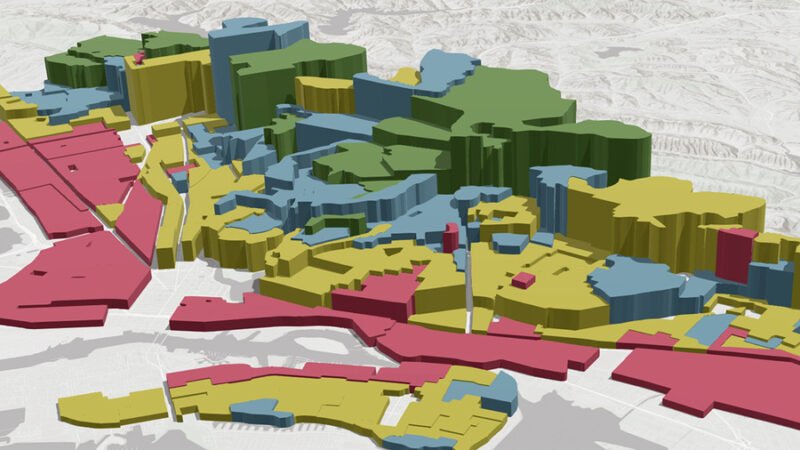Online Video Editor: The Ultimate Guide To Having This Job

In all video streaming as well as in social media sites, we see tons and tons of new videos every day and there seems to be no end to it. According to statista.com, there are around 30,000 hours worth of videos that are uploaded every minute into Youtube alone. Add it up to the still undetermined number of videos on other sites, and the result would surely be too baffling for us to comprehend.
Truly, the demand for video content on the internet is higher than ever and will continue to rise for the years to come. Also Included in the crafting of videos are the sound elements that are embedded into them. Obviously, nobody wants to see something without hearing something.
What you’ll learn here:
- Basic skills you must learn as a video editor
- Equipment you must have
- Best video editing software you must learn
- Tips for getting hired easily
If people are always expecting to consume more videos, then there have to be people that must be tasked to make them, and you could be one of those people reader, if you wish to, if you want to. If you will it so, you can be a video editor who’s one of those who contribute to ever-rising demands of video content on the internet.
According to careerexplorer.com, a video editor typically earns $25 per hour. Maybe you’re considering learning about a video-editing job. If so, you have to pay high attention to the…
Basic skills that a video editor must have
1. Cutting and sequencing
This is mainly about cutting video clips and putting them in cohesive sequences so that they can be understood easily by the viewer. When you are commissioned to create a video project, you will most likely be provided with not only one, but dozens of video clips. Most clients will just tell you, “Make a beautiful movie out of these.”
So basically, what clips will show and how they will appear on the finished product will be mostly up to you. This means that in order for your clients to be happy with your output, you have to be good at deciding what segments of a certain clip are to be left out and picked out.
Once you have picked those clips and segments well, you may then set them into proper sequences so they may tell a captivating message or story. This is one of the most important skills that an aspiring video editor must learn.
No matter how good you are with the other skills, all of them would just amount to nothing if you don’t know how to properly arrange video clips in the most comprehensive sequence.
2. Effects and transitioning
This is where you’ll put styles and embellishments to your video. Included in these techniques is the proper blending of colors and image brightening or darkening – tasks that make a video clip more fitting to be included in the entirety of the video project.
What color schemes are to be used? Should shadows be more emphasized? Should the background be changed? Those are questions that must be dealt with in this phase as well. How one clip to another should be transitioned is also important. Terms like wipe, dissolve, fade-to-black is what’s focused on in this aspect.
By applying the right enhancements to a certain clip, it makes the visuals of your entire video project more consistent and more faithful to the desired theme.
With today’s advancements in software technology, dealing with such tasks has never been easier. This makes your task as a video editor so easy too.
3. Sound syncing
The other half of a video element is the sound that got recorded along with the shooting of the images that comprise it. From the perspective of all professional videographers, any video output can never be classified as good if the sound is very poor or unclear. For this reason, all video editors should learn the basics of sound editing.
If you read other web articles or watch video-editing tutorials on Youtube, many video professionals would unanimously declare that great sound is really a very crucial element in all video projects whether they’d be tutorials, short films, music videos, and even full-length movies.
In editing videos, the inclusion of sound is something that needs to be truly emphasized. As you do your job, there will be instances when you will deal with a separate sound file that you will just embed into the video timeline.
Such a task really calls for highly accurate and very precise rhythm and timing. You will surely need to watch for every activity that takes place on the screen: the physical impact of the objects, the body movements of the actors, and even those moments that require an appropriate background music.
Syncing music, sound effects, and musical scores are something that you really need to master to come up with the best results. This is a skill that needs thorough practice.
4. Subtitling
Also known as captioning, this is also an important aspect of video editing. Allowing the viewers to read the dialog or conversation that takes place in your video while listening to the audio that flows with it can really enhance their viewing experience.
In situations in which your viewers can’t hear your audio, or if they have audio problems with their computers, or maybe they’re incapable of understanding the language spoken, subtitles can give them the comprehension that they need.
Today, many Youtube vloggers edit their materials in such a way that subtitles are very clear and comprehensive to their viewers. This is because the most recent search engine optimization (SEO) methods highly prefer videos with subtitles. To put it simply, videos in which you can read the dialog apart from hearing them appear to be more searchable – the more your videos are likely to appear in web searches, the higher the revenue you can get from them.
Rev.com, one of the most popular audio transcribing companies on the web has this to say:
“Subtitles make videos more accessible to a wider audience, including foreign-language speakers, hard-of-hearing individuals, and anyone who can’t watch a video with sound. They also help improve engagement and boost SEO for content producers.”
– rev.com
There are lots of technicalities that a video editor should attain the skills for. But if you’re able to learn the ones mentioned above, you should be totally fine as you seek for attaining freelance gigs for such a job category. There are of course clients who demand advanced skills in dealing with videos. But a majority of clients only look for editors with basic skills… as long as they can deliver quality work outputs.
Now, let’s talk about the equipment needed. Let me be truly honest, taking on the job of a video editor requires you to acquire some pretty powerful computer equipment. In fact, it is one of the most resource-hungry jobs there is when it comes to the aspect of purchasing hardware.
Doing video tasks requires you to have a computer with high processing speeds and large storage capabilities. Owning one can be actually expensive, to put it simply.
The good news, however, is that there are video-editing freelance gigs out there that you can do using a standard PC. Let me tell you though that the possible earnings you can get from such gigs are not that high, compared to the ones commissioned by high-profile web businesses.
But if you want to get the highest-paying clients, you really must invest in a high-end, powerful machine.
Computer specifications that a professional video editor must have
RAM size : 8 to 32 GB – The average memory size of today’s standard computers is 4 GB. Like I said earlier, video consumes very high memory demands so the current popular size is simply not good enough. Big RAM size is really crucial to the overall performance of a computer, any tech expert would never disagree with this.
CPU Speed : 3.6 to 8.3 Ghz – This is the brain of the computer, so unquestionably, it should have a high capacity. A CPU lower than 3 Ghz would never be good enough for graphics processing, let alone video editing. Just very recently, chips that could reach up to 8 Ghz is already around in the market, you should highly consider embedding them into your machine.
Hard disk space : 4 TB – When you buy a typical desktop PC or laptop today, you will be most likely given a 1 TB hard disk. With video editing, this is also not enough. Another thing that you need to know is that your hard disk should be a Solid-State Drive. What differentiates it from a typical hard disk is that it can make data and storage retrieval faster.
Oftentimes, even the smallest video projects take a really long time during the loading or saving process. Having a high RAM capacity is not enough, it must be complemented with a fast hard disk as well, and SSD hard disks are the best option for this.
In addition to the pre-installed hard disk that your computer has, you must also own additional external hard disks and external drives, the kind that can be plugged into USB ports. They would be ideal as backup storage for the files you’re working on. Just like your PC’s hard disk, they should also be SSDs, so that the process of making backups will be equally as fast as saving your video projects in your host storage.

Video card memory : 16 to 32 GB — Another computer component that needs to be high in capacity as well must be that of the graphics adapter, a.k.a. the video card. How does the memory of a video card differ from that of the RAM? Couldn’t they just be one and the same? No, they’re not.
While RAM provides the memory requirement for the overall processing tasks of the entire computer system, the memory of the graphics adapter just focuses on dealing with images and videos alone.
Computer graphics professionals, and even those gaming addicts out there would never be happy enough with a computer that’s just equipped with the 4-8 GB range of standard cards.
Again, it is also to ensure that data pertaining to video and graphics would get loaded and be accessed faster.
Blu-ray optical drive : 4 MB/S – Why is this important? Because an optical drive is the best and cheapest way to package your video output to your customers. Sure, you can send them your final video via cloud storage or file transfer protocol, but that could take a long time. That is however, the best way to deliver your product to your customers online.
But in situations where your clients are just nearby, or if they can be easily reached through postal mail, the best method would be to send their videos packaged in an optical disc: a DVD or a Blu-Ray disc.
Does it mean you have to buy a separate DVD drive too? No. Today’s latest Blu-Ray drives also let you burn data into DVDs and CDs as well. So we might say that a standard optical drive today is a 3-in-1 type of optical disc burner.
There are basically 2 kinds of optical drives: those that can be installed inside the computer system unit casing, and those that can be plugged externally via USB ports. Which one is better? based on experience, I’d say that a USB optical drive would offer greater convenience. It would make you free from the hassle of removing it from your PC and screwing it (no pun intended) to another machine.
Laptop vs Desktop Argument
Now here’s a very important question. Which is better for a video editor, a laptop, or a desktop? To answer this, we would have to address it in accordance with the nature of your prospect video-editing gigs.

From my experience, there could be times when you will be an on-site video editor. The best example for this would be those wedding events when the client would ask a videographer to capture the events of the wedding rites, so they would be previewed by the audience as they eat during the reception.
To make this happen, you need to speedily edit videos right after the cameraman did some photography and videoing. Of course, a desktop PC wouldn’t be ideal for such a setting.
But if you’re the one who doesn’t do that kind of gig, then a laptop should be something that’s not really a necessity. Technically speaking, desktops are less expensive and are more manageable when we speak of upgrading and customizing.
Experts would surely have the unanimous verdict that a desktop PC built for specific customization would be the most excellent tool for a video editor, and for all computer-related tasks for that matter. The choice is yours really. But for me, a desktop PC would seem to do better than a laptop in most cases.
For software, you don’t really need to learn a lot of them. As you evolve your editing techniques, you might find out that some software feature something that the others don’t. Learning one video-editing software isn’t enough. You should learn around 2 or 3, although you don’t need to be equally skillful with all of them.
5 best video-editing software that video professionals use these days
Filmora – Like its namesake, it is ideal for editing feature films or those videos that are meant to be full-length in nature. It is designed to be truly simple as well and it even allows you to choose from its presets of royalty-free music. The effects and transitions it offers can truly make your video projects even more impressive.
Premiere – As a product of Adobe, it is currently one of the most popular of its kind. Many experts complain of its lack of speed during the rendering process. But for beginners who want to work on multi-camera videos, 3D animation, and video overlays, this one is a very good option.
Lumen 5 – This one is highly preferred by internet marketers and social media video promoters. By featuring easy-to-understand tools, you can lay out your video elements in a very swift “drag and drop” manner. If your aim is to make videos that are meant to be uploaded to the most common social media platforms, Lumen5 is for you.
Pinnacle Studio – As a product of Corel Inc., one of the leading companies in terms of computer graphics, this is also a very popular choice among video professionals. In its full version, you can work on 360 video features and on those that fall within the 4K resolution category. Its most notable trait is its high rendering speed and impressive technical support.
WeVideo – Many software tools are “webified” ie, you can just access them on a standard web browser. With the absence of the likes of the above-mentioned software, you can opt to choose an online video editor. One of the best tools around for that would be WeVideo. With its easy-to-use tools and menus, it became very popular with students and educators. It is currently the most widely used online video tool within the campus communities.
Tips for applying as a video editor online
You can sell your services to the most popular freelance platforms, market your skills through social media, or apply to sites that hire video editors directly. To ease out on the competition, you need to really provide work samples in addition to crafting a really comprehensive cover letter, and resume, which needs to be done without saying.
The most important element of your application must be a very strong…
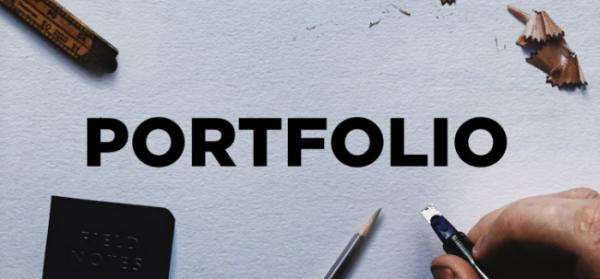
… that’s really the ultimate key to freelance success.
So what must be present in your portfolio? The following would be the most ideal:
- a 3-minute video which captures you, telling you about yourself, and what kind of service you can deliver.
- a 3-minute video that could be a movie trailer, a music video, or a video teaser edited and customized to your choosing. In so doing, copyright issues must be highly practiced too, so be careful with it.
- a 3-minute “before and after” kind of video in which a seemingly ugly video is transformed into a masterpiece because of your impeccable video editing skills.
But why those kinds of videos, and why just 3 minutes? Well, there is a special science behind that. 3 minutes is actually the most ideal standard for making marketing videos. Research has it that anything that goes beyond that would be mostly ignored by both professionals and plain watchers.
For instance, most radio stations don’t accept demo songs that exceed 4 or 5 minutes. Of course, this isn’t a solid rule. But the trick is to make the process of marketing your video editing skills as short and as quick as possible.
Some do it with words, some do it with pictures, while others do it with their communication skills. Maybe you’re different, maybe you want to show that you can work online via videos. Learn how to be a video editor with the above steps and methods that I just discussed with you, and you could be one of the very best personnel that the Internet needs these days.
Before you leave, can you please share this with your friends?