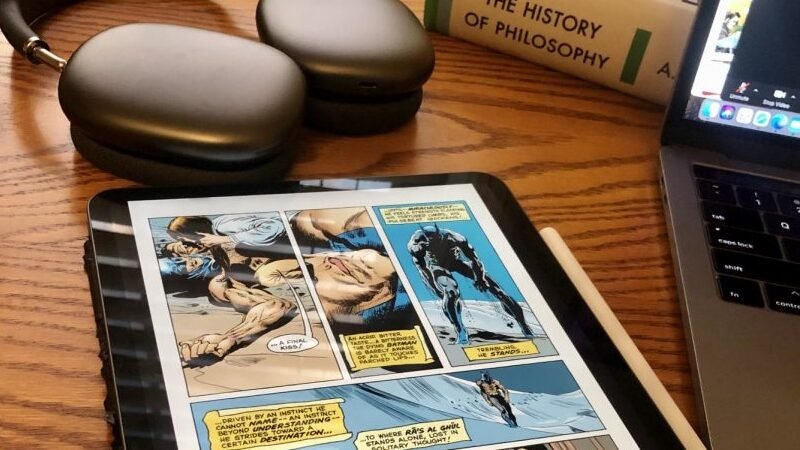Using Facebook Notes: A Unique Way Of Growing Your YouTube Channel
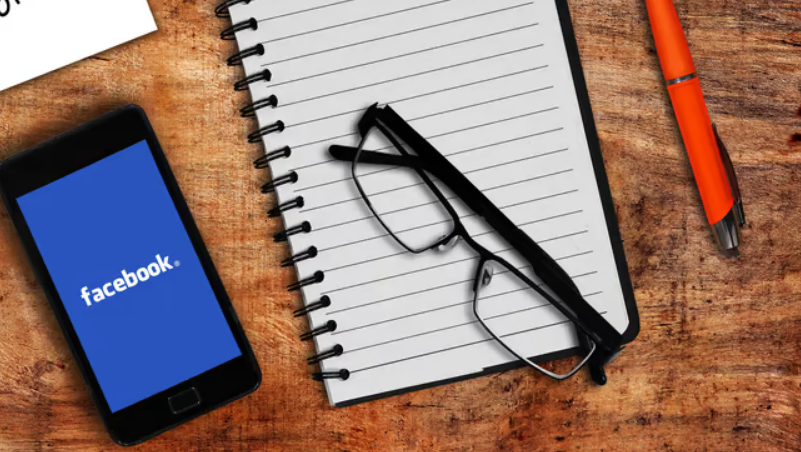
If you’re hoping to find a different approach to increase your YouTube viewership, the answer could be none other than Facebook Notes–an article-publishing feature within the Facebook ecosystem. It enables users to create and share longer-form content, fostering engagement and facilitating discussions among friends and followers.
Let’s discuss what it is and how it can be leveraged to fulfill your dreams of becoming a famous vlogger.
What you’ll learn here:
- What are Facebook Notes?
- YouTube Embedded Videos: How Do They Work?
- Tips For Growing Your Vlog Using Facebook Notes
What are Facebook Notes?
Facebook Notes is a feature that allows users to create and publish articles or blog posts directly on their Facebook profiles. Introduced by Facebook as a way to encourage longer-form content creation within the platform, Notes offers a simple and convenient way for users to share their thoughts, stories, or any other type of written content with their friends or a wider audience.
When using Facebook Notes, you can access the feature by navigating to your posting options and selecting the “Notes” tab. From there, you can create a new note by clicking on the “Write a Note” button. The note editor provides a text box where users can type or paste their content, similar to a word processor.
Facebook Notes allows users to customize their articles with various formatting options, including headings, bullet points, numbered lists, and the ability to insert images. This allows for enhanced visual appeal and better organization of the content. Users can also add tags or labels to categorize their notes and make them more discoverable.
Here’s why you must use it…
One advantage of using Facebook Notes is its integration with the social networking aspect of the platform. When a user publishes a note, it appears in their friends’ news feeds, providing instant visibility to a wider audience. Friends can like, comment, and share the note, which helps to generate engagement and increase its reach. Additionally, users can tag friends in their notes, notifying them and potentially encouraging them to read and engage with the content.
Furthermore, Facebook Notes offers a seamless reading experience for viewers. Notes are presented in a clean, easy-to-read format, optimized for both desktop and mobile devices. Users can navigate through the article by scrolling, and they have the option to “like” the note, leave comments, or share it with their own network.
While Facebook Notes is primarily intended for personal use, some individuals and organizations have used it as a publishing platform to share longer, more in-depth content. It provides an accessible and familiar interface for those who may not have a dedicated blog or website but still want to share their written work with an audience. However, it’s worth noting that Facebook Notes may not offer the same level of customization or features as dedicated blogging platforms or content management systems.
YouTube Embedded Videos: How Do They Work?
Embedded videos are a feature provided by YouTube that allows videos hosted on the YouTube platform to be displayed and viewed on external websites, blogs, or social media platforms without the need to visit the YouTube website directly. This feature enables content creators, publishers, and website owners to share videos seamlessly and conveniently within their own web pages or online content.
When a video is embedded, it appears as a playable player within the webpage where it is embedded, rather than redirecting the viewer to YouTube itself. This allows visitors to watch the video directly on the hosting website without the need for additional navigation or opening a new browser tab.
To embed a YouTube video, content creators or website owners need to obtain the video’s embed code. The embed code is a snippet of HTML provided by YouTube that contains the necessary instructions and information for displaying the video player on external websites. The process typically involves copying the embed code from the YouTube video page and pasting it into the desired location on the website’s HTML or content management system.
Once the embed code is inserted correctly, the YouTube video player will be visible on the webpage, usually accompanied by player controls such as play/pause, volume, and fullscreen options. Users can interact with the video player just as they would on the YouTube website, including pausing, seeking, adjusting volume, and viewing the video in different resolutions.
This means embedded videos can greatly help grow your YouTube channel!
Embedded YouTube videos offer several advantages. First, they enhance the user experience by allowing viewers to watch videos directly within the context of the content they are consuming, without the need to navigate away from the webpage. This can be particularly beneficial for websites, blogs, or online articles that rely on visual content or require video demonstrations.
Additionally, embedded videos can increase engagement and encourage longer visitor duration on websites. They provide a more interactive and dynamic element to the content, capturing viewers’ attention and potentially prolonging their stay on the webpage. This can be advantageous for content creators and publishers looking to retain and engage their audience.
Furthermore, embedded videos allow website owners to leverage the extensive YouTube ecosystem and a vast library of videos. By embedding videos from YouTube, publishers can tap into the platform’s diverse content, including tutorials, music videos, documentaries, and more, without the need to host the videos themselves. This saves bandwidth and server resources while still providing valuable video content to their visitors.
Related Article: Best Methods For Growing Your Vlog Outside Youtube
Tips For Growing Your Vlog Using Facebook Notes
Here are some tips on how to leverage Facebook Notes and YouTube embedded videos to grow your YouTube channel:
Publish an Intriguing Video Summary: Write compelling and informative short articles related to your YouTube videos using Facebook Notes. These articles can provide additional context, behind-the-scenes information, or complementary content to your videos. Embed your YouTube videos within FB’s notes feature to offer a seamless viewing experience.
Optimize Facebook Notes for Discovery: Add relevant tags, keywords, and descriptive titles to your Facebook Notes. This can improve the discoverability of your content within Facebook’s search functionality and increase the chances of reaching a wider audience.
Promote Your Facebook Notes: Share your Facebook Notes across your Facebook profile, groups, and relevant communities. Encourage your followers and friends to engage with the content by liking, commenting, and sharing. This helps to increase the visibility of your notes and subsequently directs traffic to your YouTube channel.
Cross-Promote on YouTube: In your YouTube video descriptions or end screens, mention that you have complementary content available on your Facebook Notes. Encourage viewers to check out the additional information or extended discussions you’ve provided there.
Optimize YouTube Video Descriptions: Make sure to include links to your Facebook Notes in the descriptions of your YouTube videos. This allows viewers who are interested in further information to easily access your additional content.
Collaborate with Others: Collaborate with other YouTubers or content creators who have a presence on Facebook. Consider co-creating content or featuring each other’s videos in Facebook Notes. This cross-promotion can introduce your channel to new audiences and expand your reach.
Engage with Your Audience: Respond to comments on both your YouTube videos and Facebook Notes. Engaging with your audience shows that you value their input and helps foster a sense of community. Encourage viewers to share their thoughts, ask questions, and provide feedback.
Consistency is Key: Regularly publish new content on both YouTube and Facebook Notes. Consistency in your content creation and sharing schedule helps build anticipation and keeps your audience engaged and coming back for more.
Conclusion
YouTube’s embedded video feature enables seamless integration of YouTube-hosted videos into external websites such as Facebook. It enhances user experience, increases engagement, and leverages the vast YouTube library, allowing content creators and publishers to share and display videos directly within their own webpages without requiring users to visit the YouTube platform.
Remember, growing a YouTube channel takes time and effort. By leveraging Facebook Notes and embedding YouTube videos strategically, you can increase visibility, engagement, and ultimately drive traffic to your YouTube channel, helping to grow your audience and subscriber base.


![7 Strong Reasons Why Articles Are [Still] Better Than Videos](https://net-earner.com/wp-content/uploads/2023/05/articles-videos-e1685174311928-800x450.png)